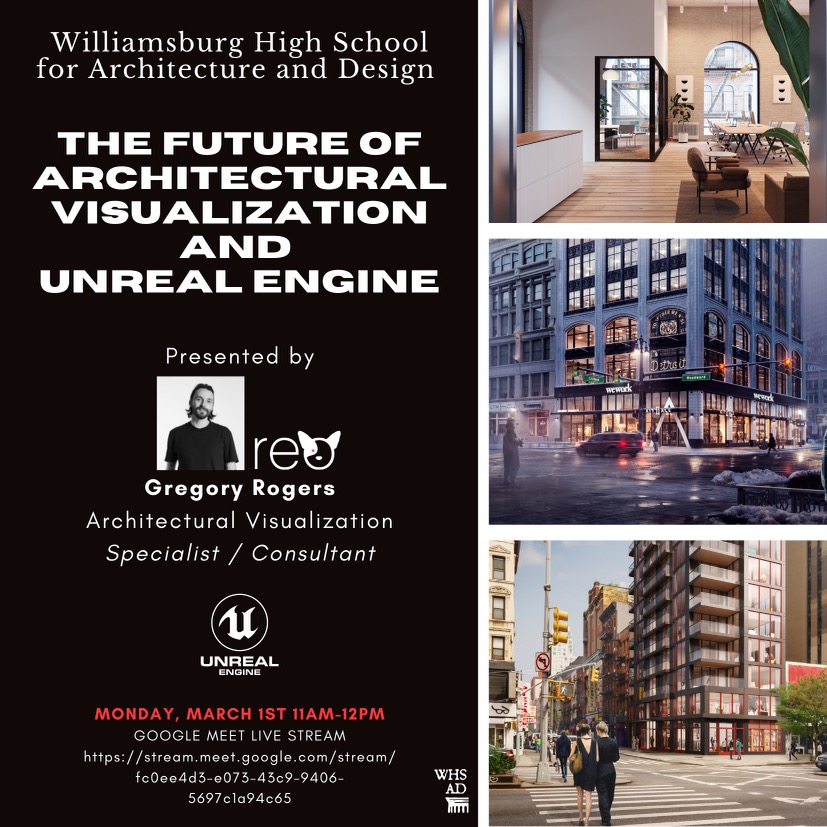Earlier today, some of WHSAD’s students were treated with a visually intriguing and communicative presentation, to say the least. Gregory Rogers, the head architectural visualization specialist of Reo Creative Consultancy, presented in Google Meet about The Future of Architectural Visualization and Unreal Engine. Ultimately, this presentation exposed us WHSAD students to various new 3D rendering and modeling programs. This topic is imperative for WHSAD students interested in pursuing careers in architecture and design as they will definitely need to be fluent in 3D modeling considering that they are bound to work with it in the not so distant future.
By using some of his own creative work, Greg focused his presentation on not only the present, but how various 3D modeling and rendering programs will impact the future visualization of architecture. His own designs were visually appealing with their realistic elements to create true to life spaces, all with each design having their own distinct identities.
Greg’s introduction of programs such as Anima, Quixel, Substance, and Marvelous Designer, just to name a few of the programs that he talked about, will undoubtedly help the WHSAD students who are part of WHSAD’s Makerspace Studios Club. As these students work on group projects, 3D rendering and modeling will come into play in helping them visualize their design concepts.
Below is Gregory’s full presentation and some student narratives regarding what they learned and how they can implement this knowledge in future endeavors.
Today’s presentation was an especially interesting one as we joined Greg Rogers, an architectural visualization specialist/consultant, as he discussed the future of Architectural visualization using Unreal Engine. Unreal Engine is a well-known real-time 3-D platform used by the biggest game developers around the world. Greg went in depth to discuss the process of rendering 3-D models and how lucrative 3-D rendering can be as a business and how simply rendering 2 to 3 models as a side hustle can reap sizable profits. He then went on to explain how pronounced the details of the rendering in Unreal Engine are. This capability of the program has led the process of rendering to require immense skill and extensive knowledge on the programming language from artists and developers, which can be tedious. However, Greg showed us that the results born conceptually and visually from such a strenuous process are phenomenal.
What I took away from this was that Unreal Engine is a great tool that we, the Vacant Lot team, can use to render models of our designs at no cost. We can produce visuals that help us show stakeholders the functionality of our design, how our programs coincide with one another, and how we considered the traffic flows of our spaces.This was all thanks to Greg Rogers for taking the time today and showing us the effectiveness of using Unreal Engine. We will see Greg again in our Discord server as he wanted to provide us with resources relating to software. There, we hope Greg can give us pointers as to how to progress with our design as well as show us some more of those phenomenal models.
-Justin Hunter, Senior
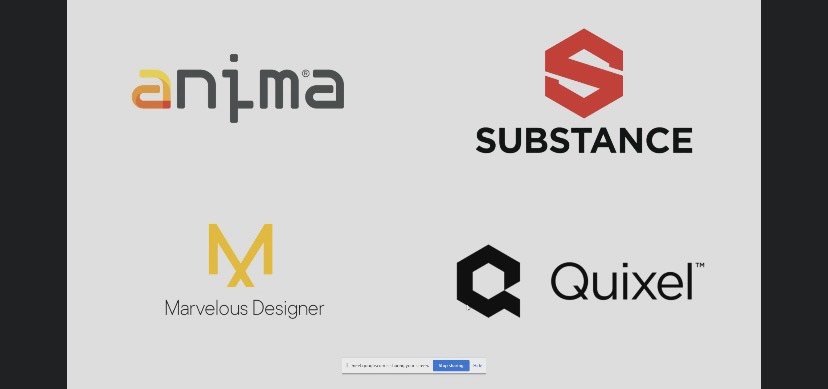
Today, Gregory Rogers, future visualization department head at Olson Kundig, offered insights into visual architecture and Unreal Engine. Unreal Engine is a rendering program often used in media and entertainment. After discussing some of his company’s projects, such as a design of a room on the show Mad Men, as well as his own designs. Both of which provide examples of Unreal Engine’s extensive capabilities. Among the topics he spoke on included software most frequently used alongside Unreal Engine, as well as how to be efficient and effective. What specifically stood out are all of the free and dynamic rendering programs that can be utilized in many different and unique ways. Some include Quixel and the detailed material that it provides or 3D max which offers a helpful list of tutorials. This showed how Greg’s own experience presents clear descriptions of where to begin learning how to render and design.
The fact that there are so many tools out there open for utilization and gaining knowledge from is eye opening for myself in my own work. As I find myself nearing the point of designing the visuals for my own project, I haven’t been able to find a means of where to begin. However, now I know a clear way for my team and I to get started because I have more of a grasp on what programs would be beneficial for starting our designs and the ideas we have for our finished project. I have been given a lot to think about as far as the future of my team and how our project will proceed. Understanding that there are a lot of possibilities that could help me get there means that I won’t be struggling as much through the process of rendering and creating our final look. The programs which allow for easier concept designing along with the fact that everyday individuals can create just like professionals leaves the future bright for young individuals who wish to follow in the experts’ footsteps.
-Gilver Bueno, Senior
Today’s presentation by Gregory Rogers was truly informational for someone like me who is seeking a career in 3D modeling. Gregory showed us the many programs available for us to try out and branch out to make even better projects. He spoke about how we can take rendered images and improve them using software such as Photoshop. This way, one can touch up the image such as adding a bit of lighting or a tree you didn’t have time to add when rendering. Greg also talked about Blender, which is a 3D modeling program. I’ve learned through countless hours on YouTube and now I teach others how to use Blender. He explained to me how I can use this skill I have been learning and helping others learn to start making a bit of money by selling models of furniture and other assets on different websites such as https://3dsky.org/.
Greg also taught me about this other program, Unreal Engine, which can be used to make games and renderings in real-time. Although I’ve heard of Unreal Engine before, I’ve never tried it out. Greg showed us all the cool things we can do with this program such as changing textures in a matter of seconds, creating 3d scenes, and interacting with the model in a virtual fashion. He talked about all the possibilities of this program such as being able to import models from Blender into Unreal Engine. which seemed very exciting to me on how I can always branch out from program to program. Gregory Rogers provided amazing insight on the different possibilities I have as a young person learning these programs, and many companies are looking for people with this type of knowledge.
-Marc Joseph, Sophomore
The presentation today from Greg Rogers was really informative. Greg gave us some info on some modeling software especially for games. One software I found interesting in particular was Anima, a 3D animation application. With the program, you are able to create any location you want and add 3D people to it quickly and easily. This software is also free but if you do make a project to sell it and it gets over a certain amount of money, you do have to give some back to the company. It is really interesting that we can actually do some free rendering and make some models on the side for money. Greg mentioned if we decide to take up rendering as a normal thing to make some cash back, we would be doing good for ourselves especially being young adults going into college.

I saw this as a great software for me and my team to use for our vacant lot project because we are able to test out our ideas and see how they will look based on the lot space. Another advantage I saw to this software was the people animation. If we wanted, we could add 3D people to see how the traffic flow operates in the lot after everything is added and completed. We would be able to see what we have to fix like the issues regarding overcrowding in certain areas.
-Sonia Gonzalez, Senior
Today, the first day of March, future Director of Visualization at Olson Kundig Gregory Rogers gave us WHSAD students a presentation on his Architectural Visualization career. Rogers talked about his experience in this field and also on some projects for firms that employed him. One of the topics that he touched on during the presentation was the pros and cons of visualization. Some of the pros he mentioned were cost control, control over the environment, and most importantly, a visual for the employer/contractor. The cons he mentioned were the time committed to learning the software to use, and issues with liability. Cost control, being able to properly manage budgets and adjust accordingly due to the scopes and professional drafting services. Control over the environment and the visual for the employer/contractor helps stakeholders visualize the different effects weathering may have on the project and where to place windows and different ventilation systems most efficiently. The time dedicated to learning the software, to become professionally good in working with 3D rendering due its complexity and the visualization details takes time and may lead to a lot of frustration.
Reflecting on these aspects of visualization gets me thinking on how a visualization can demonstrate our visions of Lake Como to John Gibbons and Lake Como’s mayor, Kevin Higgins. From our bike lane plans to the location of trash bins and the different ways to slow down speeding and the flow of traffic, we could use renderings to anticipate the way traffic is going to flow and decrease littering after we implement our vision of the new Lake Como. Another way we could use these rendering softwares is to show the effects different weather conditions like snow and rain and the use of salt and snow plows may have effects in the road, sidewalks, speed bump and our other planned innovation. These natural effects would be an issue in the future, but now our stakeholder would be able to have a visual on it.
Kevin Garcia, Sophomore
In today’s presentation, Greg Rogers described his job as an Architectural Visualization Specialist, explaining how he develops 3D renderings for his clients using different software such as Photoshop, Autodesk, Unreal Engine, and other programs. In addition, Rogers showed us 3D renderings and photos that he has already completed for his clients such as a football stadium, office spaces, and concept designs of new buildings. In each photo, it is clear that Greg designed the renderings with people in mind. In the football stadium, people were seated as though they were viewing the football game from above. Also, the office space he shared with us demonstrated how people function within the space: some were sitting down, conversing, and even looking out the window. A technical term he used to describe how individuals use the space is called “active space.” As an example, Greg shared a photo with us on which he worked some time ago and for which he expressed his dislike. The photo displayed a large lounge area where there was a table full of food and many people. The reason why he disliked the photo was because the area was too active. Rogers believed that the table full of food, along with a high number of people, distracted viewers from fully understanding the overall purpose of the space. Compared to his most recent work, his rendering shows fewer people, giving the viewer an idea of the interconnectedness of spaces.
Reflecting on this presentation, I learned a lot about different softwares. I also learned about Rogers’ experience creating visuals and 3D renderings. I plan to experiment with 3d Max, Unreal Engine, and Photoshop to understand how I can apply these programs to the current project that I’m working on in WHSAD Makerspace, as well as future projects. In the 3D Max I can possibly develop a rendering of the Information Kiosk at Snug Harbor, showing how employees interact with it to see what works and how we can improve on the design and function of the kiosk that will complement Snug Harbor. I will also take into consideration the advice Rogers gave me in regards to watching tutorials in order to acquire a knowledge of how these programs work.
-Dimitri Brown, Senior